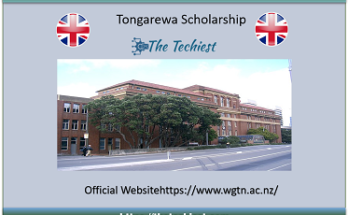Google Colab is the ideal answer for anyone interested in machine learning but having trouble running simulations on large datasets or for any ML expert needing more processing power. Google Colab, often known as “the Colaboratory,” is a free cloud service that Google provides to promote machine learning and artificial intelligence research, where an important computing resource requirement frequently poses a barrier to learning and success.
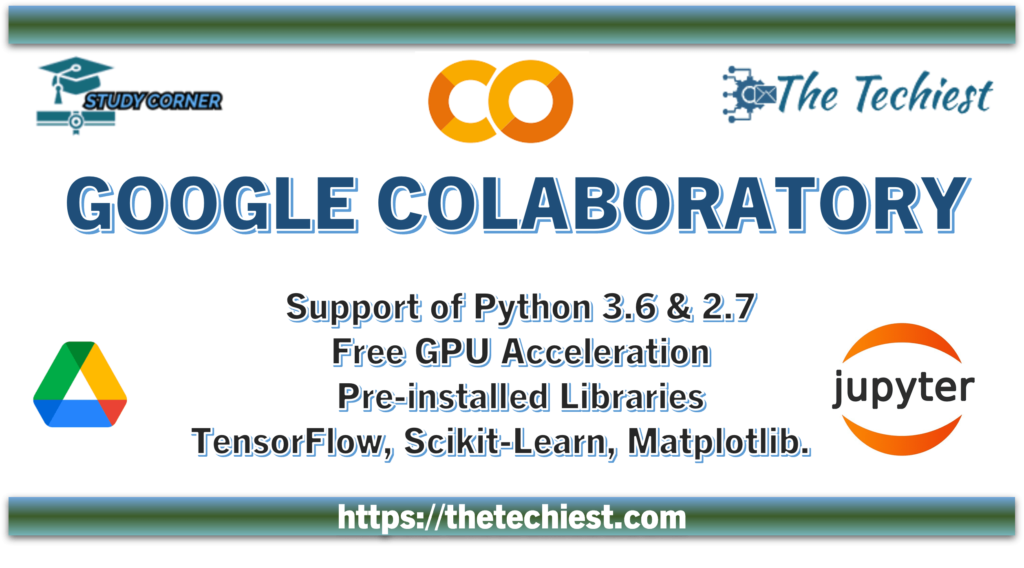
Google Colab Benefits
The Colab is simple to use (I’ll explain later) but fairly flexible in its design and handles much of the work for you.
- Support for Python 2.7 and Python 3.6
- GPU acceleration for free
- Pre-installed libraries: TensorFlow, Scikit-Learn, Matplotlib, and many other important Python libraries are already installed and prepared for import.
- Jupyter Notebook is used as the foundation.
- Google Colaboratory’s collaboration function enables developers to utilize and share Jupyter notebooks among themselves without having to download, install, or use anything other than a browser. This feature works with a team similar to how Google Docs does.
- bash commands are supported.
- Notebooks are stored on google drive.
Notebook Sharing
Before Colab, there was no way to access a Python code notebook. You may now create shareable links for Colab files saved on your Google Drive. Now, send the collaborator who wants to collaborate with you the link. Additionally, you can use Google Gmail to invite programmers to collaborate with you.
Library Installation
AWS S3, GCP, SQL, MySQL, and other non-Colaboratory libraries unavailable in the Code snippets can be installed using Google Colaboratory. Add a single line of code prefixed with one of the following:
Pre Installed Libraries
You can import the necessary library from Code snippets using one of the many pre-installed libraries that Google Colaboratory offers. NumPy, Pandas, Matplotlib, PyTorch, TensorFlow, Keras, and other machine learning libraries are examples of such libraries.
!pip install (example: !pip install matplotlib) !apt-get install (example: !apt-get -qq install -y libfluidsynth1)
How to use Google Colab to upload and download files
A Colab notebook is hosted on Google’s cloud servers; therefore, by default, there is no direct access to files on your local disc or in any other environment (unlike a notebook stored on your PC).
However, Google Colaboratory offers a variety of connections to virtually every data source you can think of. Let’s examine how.
Loading individual files directly from GitHub
You can load files straight from GitHub instead of having to clone the repository to Colab if you only need to deal with a small number of files rather than the full repository.
How to do it:
- Click on the file in the repository,
- Click View Raw,
- Copy the raw file’s URL.
- Use this URL to specify where to save your file.
df = pd.read_json("dataset.json", lines=True)
df.head()
you can read our other blogs that can help you to code. It includes: