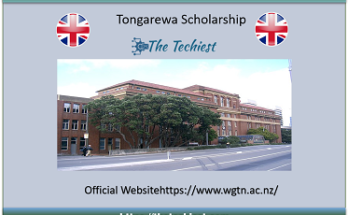A business intelligence program called Microsoft Power BI was created by Microsoft in 2011. The program is made up of services that collaborate to analyze data from various sources and combine it into single information well.
What is Power Bi?
Microsoft Power BI is a group of software services, programs, and connections that combine to provide insights that are cohesive, immersive graphically, and interactive from many data sources.

Power BI is an analytical environment, a collection of software programs and online resources, that enables users to connect to any information downloaded from various sources, combine and bring this information into a single, standardized data model, calculate the necessary parameters based on this combined data, and create visual charts, reports, and dashboards.
The term “Business Intelligence” (BI) is a service that refers to an analytics system that integrates data from many information sources, transforms it, and then presents it in a visually appealing style for easy analysis. Large unstructured data volumes can be processed using BI tools to help corporate managers make decisions.
Microsoft’s Power BI contains the Power BI Desktop program for building data models and producing reports, the Online Power BI Service for sharing reports, and the Power BI Mobile apps for viewing reports on Windows, iOS, and Android-based smartphones and tablets.
Power Bi Logos
Since 2011, the Microsoft Power BI icon has alternated between three different logos, changing its appearance in line with the major company’s redesigns.

The badge, which the program utilized up until 2016, was made up of five solid yellow components that were arranged against a white background to create an abstract analytic table with four columns and a diagonally oriented frame with an open contour. It was an extremely vibrant and lively icon that effectively captured the goal of Microsoft Power BI services. The second icon had elements in black against a yellow backdrop.
The 2016 makeover altered the Power BI logo’s shape by making the frame’s rounded angles straight and switching around the heights of the columns so that the tied column is now shorter than both the second and fourth ones. The columns’ rounded ends contributed to the logo’s overall smooth look. During these years, the black and yellow version was also in use.

In 2020, the Microsoft Power BI emblem had a facelift to reflect the new corporate identity. With three broad, overlapping columns in various hues of yellow set against an unframed white backdrop, the badge becomes expansive and serene. Since there is no additional lettering on the graphical elements that make up the Microsoft Power BI visual identity, only the corporate Microsoft typeface is used for the badge.

The Microsoft Power BI visual identity’s color scheme is built around three colors of yellow with some light gray gradients that are used for the shadowing. Yellow is an energetic and active color that appears very polished and bright in the Power BI logo, representing knowledge and assurance.



you may like to read other blocks i.e.